Custom domain configuration for GitHub pages with OVH DNC provider
TL;DR Quick tutorial for configuring redirection of your custom domain to your GitHub pages static web-site.
Finally I’ve chosen my own domain name: da-sha1.me. Lovely, isn’t it? With a little homage to the theme I cherish the most - security. SHA1 is a hashing function, not recommended to be used nowadays however.. Vintage! I like it ![]() .
.
And now straight to the point!
GitHub configuration recommendations
GitHub help provides a really nice and details explanation about configuring a custom domain, which boils down to:
- Buy your domain name.
- Add your custom domain to your GitHub Pages site (event if it won’t work).
- Add a DNS record for your custom domain with your DNS provider.
- Remove and re-add your custom domain to GitHub pages.
Ok. Adding a custom domain to GitHub Pages is very easy. Go to tour GitHub project Settings, GitHub Pages section, and fill in Custom domain input:
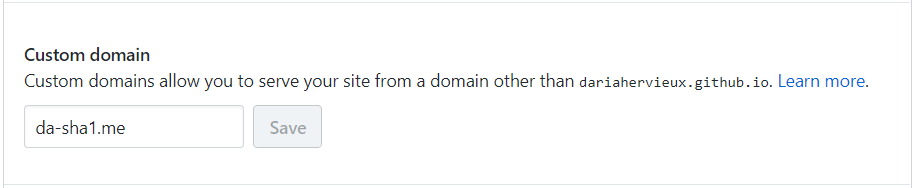
Now a DNS record. I have an Apex domain, i.e a domain without a sub-domain part. In this case GitHub Pages help suggests to configure A , ALIAS, or ANAME record through your DNS provider.
Just a little explanation for those who, like me
, sees all these magical formulas for the first time:
- A - standard record type, point the root (apex) domain or subdomain to an IP address
- CNAME - standard Canonical Name record, point a subdomain to a Fully Qualified Domain Name. They cannot be used at the root level.
- ALIAS or ANAME - non-standard record, the combination of A and CNAME, i.e point a root domain to a Fully Qualified Domain Name
The type of a record to use depends on your provider.
DNS Zone configuration using OVH DNS provider
I’ve chosen OVH as my DNS provider. To add a new DNS zone in OVH configuration record you should:
- Go into your Control Panel.
- Choose the domain you’d like to configure in Domains menu.
- Choose DNS zone tab.
- Click ‘Add an entry’ button
My DNS provider doesn’t support ALIAS, ANAME records:
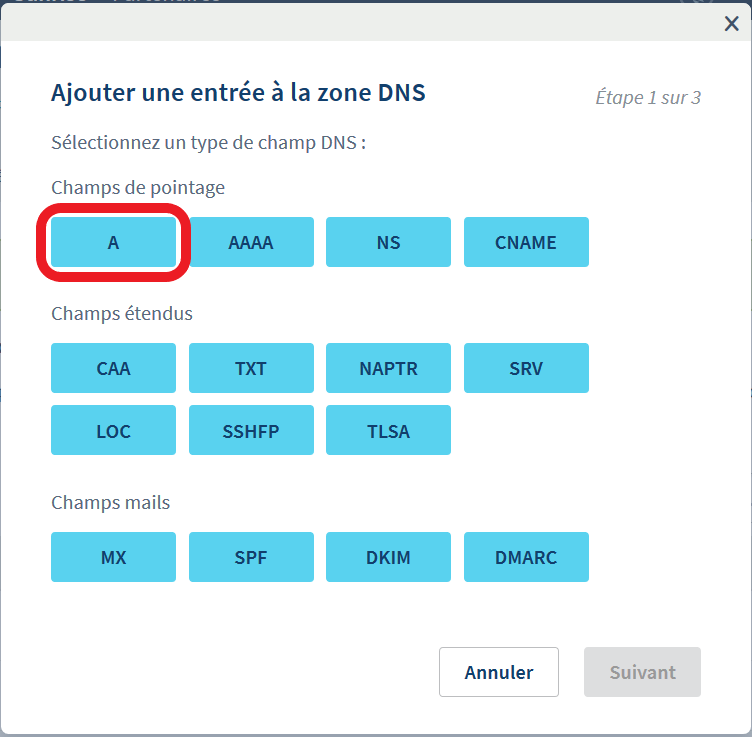
I’ve added 4 A records for each IP address specified in GitHub Pages help

To test if DNS configuration is correct, you can either use DNS lookup utility dig for Linux distributions as recommended by GitHub Pages help like so:
> dig +noall +answer example.com
Or if you are on Windows, you can use nslookup to find an A record like so:
> nslookup example.com
This should give you something like this:
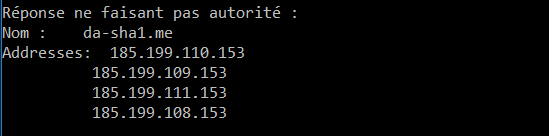
It can take some time for DNS record to be taken into account. In my case it took several minutes.
If you are looking for a tutorial on using nslookup, I found a nice one on clouds.net blog.
Configuring custom domain name - final step
Now I have a DNS record configured correctly and I can proceed and remove and re-add my custom domain into GitHub Pages section in my project settings. In addition I’d like to enforce HTTPS for my site. And fortunately for me, as stated in help documentation
All GitHub Pages sites, including sites that are correctly configured with a custom domain, support HTTPS and HTTPS enforcement.
So all I have to do is to check the box with “Enforce HTTPS” just below my custom domain configuration. GitHup Pages help warns:
It can take up to an hour for your GitHub Pages site to become available over HTTPS after you add and correctly configure your custom domain.
After being patient for 1 hour I finally have my personal site on my personal domain. Ta-daaaaa! ![]()
![]()
![]()

Comments